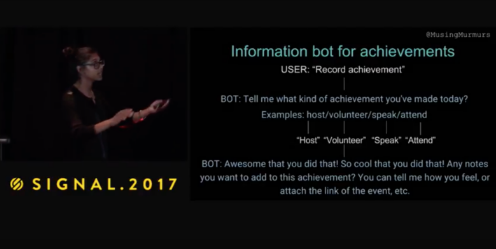Google I/O 2017 - The Year of the Internet of Things
Google I/O was held in sunny Shoreline Amphitheater, a short 10min walk from the Google Mountain View campus. It was a colorful, well-put-together polished event of air-conditioned tents, branded water bottles, and Google updates. Most of the audience were Google aficionados, in some form for a specific product or API. The keynote and all talks were by Googlers, with neatly hidden teleprompters, and speaking coaches for the untrained. As such, “live demos” were called out specially, and with most screens or videos being programmed beforehand.With no other companies to compete with on premise, a Google I/O attendee is treated to 3 days of exploration amongst Google product talks, friend-making under shady trees, and an unlimited amount of snacks and water. Most talks stressed an API or its usage, with the 2 hour codelabs line focusing on integrating with Nest and Google Assistant. And that is why I’ll dub 2017 Google’s year of IoT.
Here are the notable API announcements at this year’s Google I/O:
Google Home

Every Google I/O attendee received one and it really ties together the IoT message Google was plugging for during the conference.
Voice commands we’ve used on Google Home (powered by Google Assistant):
- “Hey Google play Master of None on my tv”
- My Chromecast is plugged into my TV (I only have 1 tv otherwise I would have to specify which room - living room, kitchen, etc)
- Enabled access to Netflix
- “Ok Google play jazz”
- My Spotify account is linked and Google Assistant will find a playlist titled “jazz”
- “Hey Google tell me about my day”
- My Google calendar account is linked so Home will say “Here your May 19 day - you have 3 meetings. In Fort Lee, there is a high of 60 degrees and low of 40 degrees with a 40% chance of rain. Here is the latest news {pulls NPR’s daily news update}.
DIY Voice Command: Integration with IFTTT to create any voice command (https://support.google.com/googlehome/answer/7194656?co=GENIE.Platform%3DDesktop&hl=en)
Google Assistant

This part seems to be the core of many hardware to software integrations. The voice recognition improvements made on the Assistant project power the flagship project, Google Home. Get started creating Assistant Apps on Codelabs (https://codelabs.developers.google.com/?cat=Assistant).
Lucky for us API users, it's not too difficult to get started making our own actions with Actions on Google (https://developers.google.com/actions/). Actions combines Google Assistant to create the task you’d like. It is powered by API.AI.
API.AI
This API (https://api.ai/) was heavily pushed throughout the conference as a conversational API foundations for developers to build bots, applications, and services. This API translates your voice commands into its breakdown.
For instance, a command of “Please help me find the best Italian cuisine nearby” is broken into:
{
"action":"poi.search",
"type":"restaurant",
"cuisine":"Italian",
"location":"current"
}
You can get started immediately with API.ai using XapiX - https://www.xapix.io/apis/api-ai-api. We like using the “queries” endpoint…
Tensorflow Lite
The opensource Tensorflow library, for mobile devices. Tensorflow is a neural network for machine translation (https://www.tensorflow.org/).
Youtube’s Super Chat API
This was live-demoed on the stage as a way for Youtube video creators to setup real-world actions to interact with chat viewers. An example was that of a chat viewer paying $500 to “make it rain balloons!” and 2 creators were showered with water balloons.
https://developers.google.com/youtube/v3/live/docs/superChatEvents
Google Payment Request API
New and improved! The purpose is to eliminate checkout forms and therefore pushes a merchant’s payment request to a payment app (developers.google.com/web/fundamentals/discovery-and-monetization/payment-request/).
Kotlin programming language support on Android
Kotlin is a new programming language that Android combined into Android Studio 3.0 because of the ease of ingesting previous classes, a difficult part of using Java.
DIY project - Mocktails Mixer

This nifty project will take you 2 days with access to a maker lab, but you’ll have an easy cocktail creator, no paid bartender needed! It uses Google Assistant to translate your spoken command (“Make me a mango mock-tail”) into a pre-loaded recipe which is pushed through to create
Video: https://www.youtube.com/watch?v=RcwomojIbx8
Tutorial: http://deeplocal.com/mocktailsmixer/
Twilio Signal
Twilio Signal was held in a brisk San Francisco pier with a picturesque view of the Bay Bridge. It was a mosh pit of live demos, various community speakers, and sponsor booths. There was an undercurrent of excitement and creation present, from the hardware “hackpads” given at registration, to the wall-encompassing digital board of programmable colors. Even the sponsors and feedback forms were fun with the additions of sponsor bingo and feedback-form-for-swag. There wasn’t the marketing polish present at Google I/O, but instead developers excited about developing.
On some level, with a voice and SMS based company, this isn’t difficult - the wow! factor can be created by a 2-min tutorial. The audience was clear - developers with a strong knowledge of APIs. Jeff Lawson, co-founder of Twilio, announced a number of “here’s how people are using Twilio” as opposed to specific Twilio API updates. There was clearly a build something feeling about the conference.
Without further ado, here are the notable updates from Twilio:
Twilio fax API (https://www.twilio.com/blog/2017/03/twilio-programmable-fax.html).
Yes it works - Jeff, Twilio co-founder, fax’ed himself from the stage.
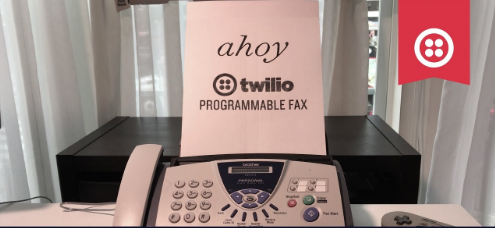
Twilio Proxy (https://www.twilio.com/blog/2017/05/introducing-twilio-proxy.html), an API for faciliatating a private text and voice conversation between customers and mobile workers.

Twilio Channels, increased number of 3rd-party integrations that let you send and receive messages like Facebook Messenger, Notifications for Alexa. Coming soon: Twitter, HipChat, Slack, Sendgrid.
Twilio Speech Recognition (https://www.twilio.com/blog/2017/05/introducing-speech-recognition.html), allows developers to convert speed to text and analyze its intent during any voice call.
Some of our favorite Twilio Signal talks:
- How I Used Alexa and Twilio to Wish My Dad Happy Birthday (https://www.twilio.com/signal/schedule/C75ZGkuXUO4Y2k2ysawaw/how-i-used-alexa-and-twilio-to-wish-my-dad-happy-birthday, code: bit.ly/alexa-dad)
- Vue(.js) from the Back(end): Building a Robust Front End to Compliment Your Back End (https://www.twilio.com/signal/schedule/366K9oLrQcSAUEW4eS86mw/vue-js-from-the-back-end)
- Making Useful SMS Chatbots (https://www.twilio.com/signal/schedule/39M4Upqi2comwMyGGicY0/chatbots-ftw)